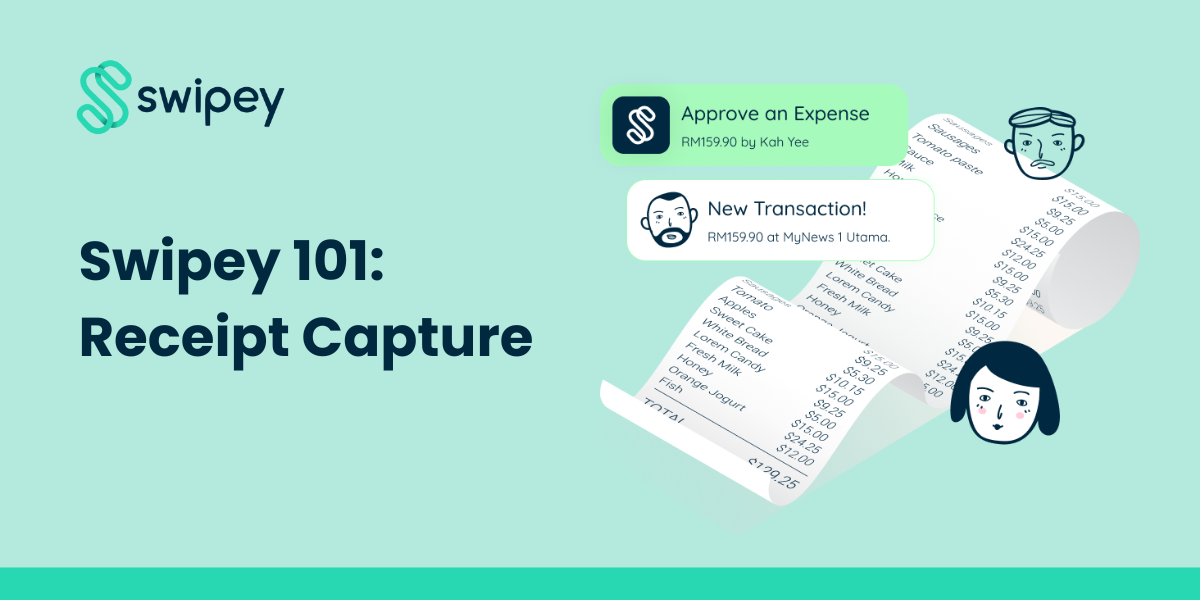A Complete Guide to Swipey’s Receipt Capture Feature
Of all the processes finance teams need to deal with on a daily basis, consolidating business expense receipts should be one task that’s a walk in the park. One of Swipey’s goals is to make receipt capture second nature rather than a dreaded task for everyone using a Swipey card. That’s why receipt capture was one of the first features to make it onto our mobile app!
As Easy as 1-2-3
Here’s how you can upload receipts, hassle-free:
- Pay bills or spend on business expenses using your Swipey card.
- Find the ‘Transactions’ tab on the Swipey app.
- Go to ‘Transaction History’ to view the full details of your transaction.
- ‘Add receipt’ either by taking a picture of the receipt or uploading a photo.
- Add a note below to highlight any remarks or details that may help your finance team!
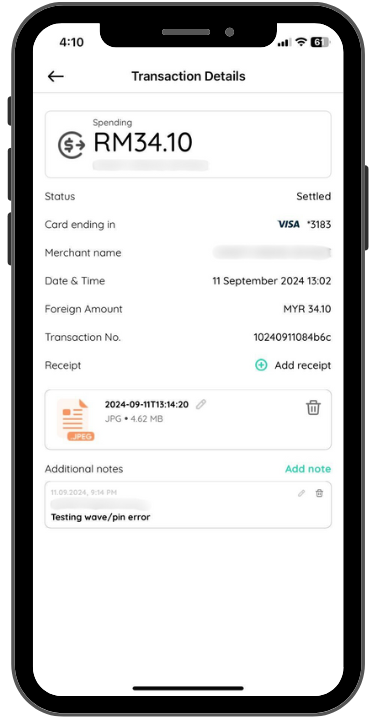
That’s it! You are empowered to make expenses that would drive business growth, and for each receipt captured, our feature essentially eliminates having to fill up tedious reimbursement claim forms. As for finance teams, there’s no need to digitise expense receipts one by one ever again. It is an essential claims management tool that drastically speeds up your finance processes, enabling you to close your books faster. The boost in efficiency and accuracy will amaze you!
Benefits of Swipey’s Receipt Capture
When it comes to streamlining invoice management, both employees and finance teams can benefit greatly from using our receipt capture feature:
- Say goodbye to faded receipts: Snap a picture of the receipt and the app instantly records it. You can rest easy knowing all your claims are accounted for and expenses are on point. Who knows? You might even have time to solve that missing stapler mystery.
- Lost or forgotten receipts: Don’t let forgetful employees stress you out! With this feature, they can snap pics of receipts with their phones and send them off into the digital void in a snap.
- Improved accuracy: Manual data entry is so passé. Eliminate human error and enjoy accurate expense recording with receipt capture. No more triple-checking, no more headaches!
- Time savings: With Swipey’s receipt capture handling mundane tasks like sorting receipts, you can focus on more exciting things—like finding new ways to reduce costs for your company.
- Easy retrieval: Say goodbye to finding a needle in a haystack when it comes to searching for receipts! Our receipt capture feature makes it easy to retrieve and review receipts, validating expenses and keeping things transparent.
- Cost savings: Less manual receipt handling = fewer admin costs = more money in your pocket! By automating your receipt management, you cut down on administrative expenses, and ultimately free up valuable time and resources.
Stay on Top of Missing Receipts with Receipt Audit
Finance team! This is a game-changer for you. If you want to close your finance books on time, you need all your receipts in on time. Swipey’s Receipt Audit gives you actionable insights that keep finance processes running like clockwork. In your Swipey account on desktop, the Receipt Audit section under the Biz Insights tab will show you the number of outstanding receipts, allowing you to quickly spot transactions without proof uploaded.
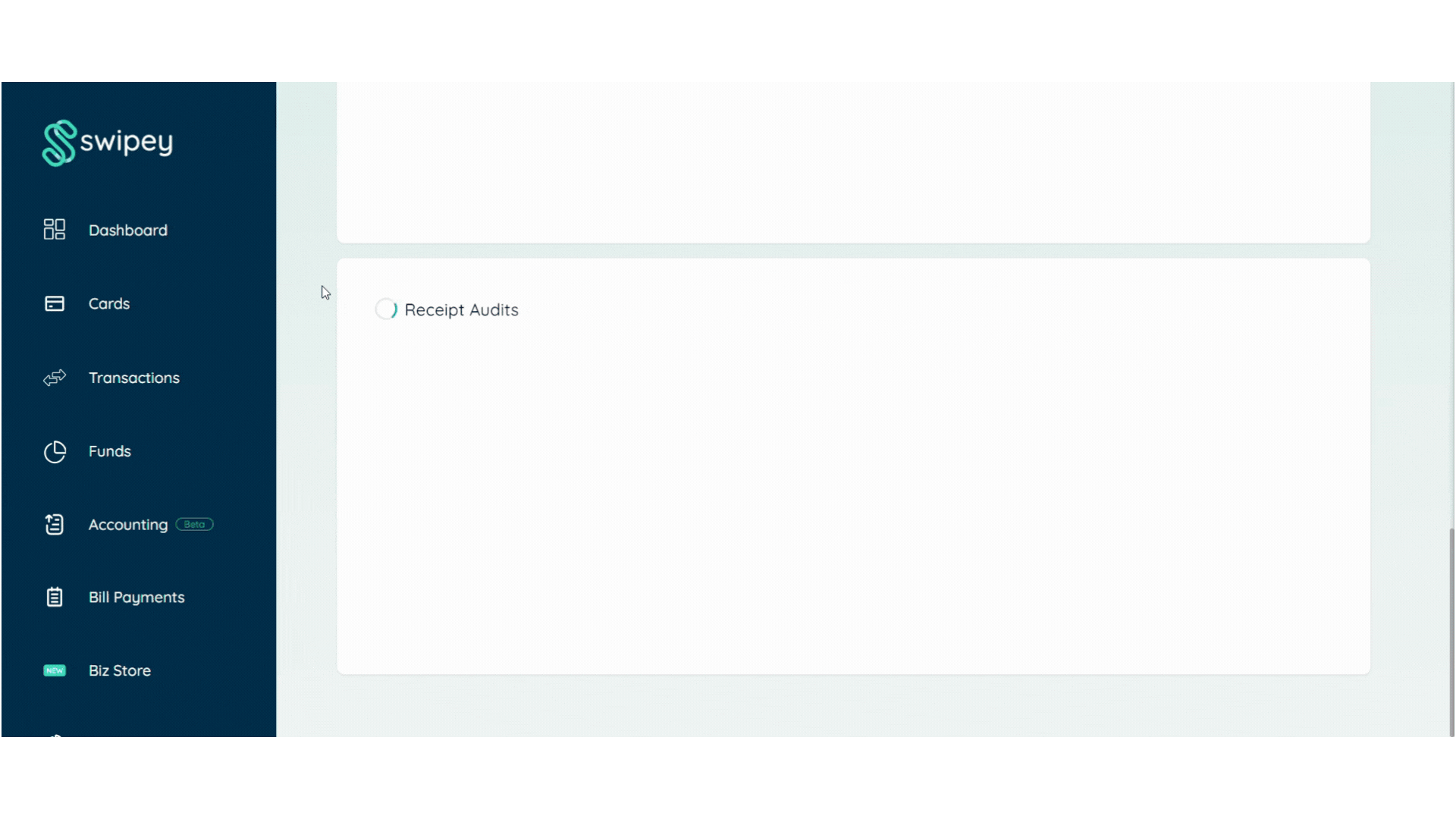
Simplify Your Expense Tracking
By adopting this tool, your company can streamline the entire claims management process, close accounting books faster, and free up time for more critical tasks. Whether you’re an employee or part of the finance team, this tool transforms tedious receipt management into an efficient process.
It’s a win-win situation that helps your company run smarter and faster. Get started today and see the difference for yourself! You can also book a demo and talk to us!