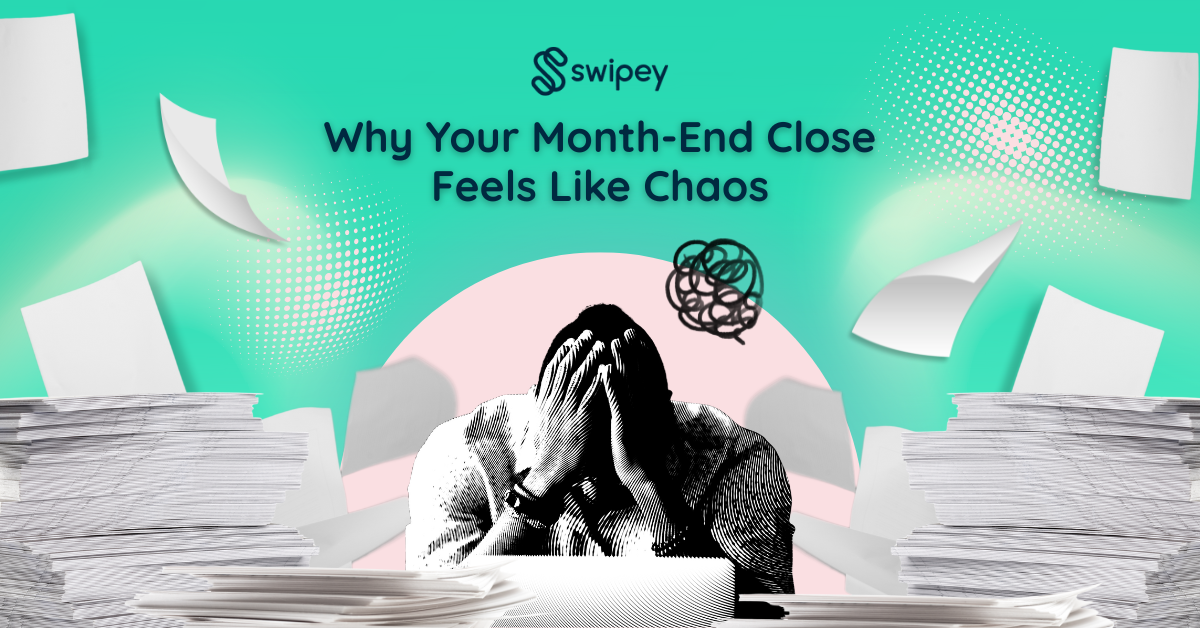Month-end. These words alone are enough to make most finance teams cower in fear at the thought of impending doom (drowning in financial paperwork). It’s the same cycle every month, but it rarely gets better until modern processes—like automated expense management software—are put into place to replace legacy processes.
Teams scrambling at the last minute, reconciling endless transactions, hunting for missing receipts, and double-checking spreadsheets until late at night seem like the norm. But when tensions run high, one can’t help but wonder if there’s a better way.
That’s the good news. There is. And the answer lies within removing repetitive tasks that cause all that stress in the first place.
Why Does Month-End Close Feel Like a Fire Drill?
So why does month-end feel like a mad rush every time? For starters, it takes a quarter of the month to close the books. That’s a sign that it’s time to explore real-time expense tracking solutions. For some companies, it generally takes a week to 10 days.
However, the answer could be any one of these accounting errors. Sometimes it’s all these things for some companies.
- Scattered spend data
A purchase here, a payment there, and the next thing you know, you’ll have receipts in different places and unknown expense transactions.
- Manual uploads
Every step has a chance for something to go missing, especially if there’s a large volume of CSV files being uploaded manually.
- Double data-entry
Copying the same transaction twice, just in a different system heightens the risk of mistakes.
- Human error
One typo can throw off your reconciliation and send you back to square one.
- Chasing missing pieces
… this one is self-explanatory. Everyone knows the pain of chasing people for missing receipts or discovering that invoices were shoved somewhere no one can remember.
Syncing Your Accounting Platform Changes Everything
When businesses first switch from manual entry to an integrated accounting setup, the difference is often dramatic. That’s because replacing legacy systems always feels drastic.
By connecting your spend management tool (like Swipey) to an accounting platform such as Xero or QuickBooks, your financial data flows automatically in a few clicks. This real-time syncing reduces the need for end-of-month bulk uploads, spreadsheet clean-ups, or chasing receipts long after the transaction has happened. It means the numbers in your dashboard and the books in your accounting software always match. No more copy-pasting data between platforms or tabs.
This kind of integration also reduces common errors like duplicate entries or forgotten expenses— a key step in streamlining business expenses with automation. Every transaction is logged consistently and paired with its relevant category. While daunting at first, it will feel like a serious upgrade once teams get used to it.
What It Feels Like After Chaos Is Eliminated
Once you have a comprehensive accounting integration in place, the day-to-day operations within the finance team will look very different. You’re no longer scrambling to reconcile accounts, receipts aren’t missing or faded, expenses are categorised properly, and most importantly, you gain time back. Not just hours but days that can be better used for financial analysis and strategic planning.
Beyond numbers, morale can shift too. When processes are smoother and your finance team isn’t bogged down correcting financial mistakes, there’s room to work on tasks that drive the business forward. Fewer bottlenecks = better control over business expenses and cash flow.
Syncing your spend management platform to an accounting platform might just be the start, but its real value is in how it transforms the way your business works in the long run.
Ready When You Are
You don’t need to revamp your entire finance system overnight. But connecting your Swipey account to Xero or QuickBooks is a small step toward financial automation. Try it today. And if you’d like to see how it works, book a demo with us.