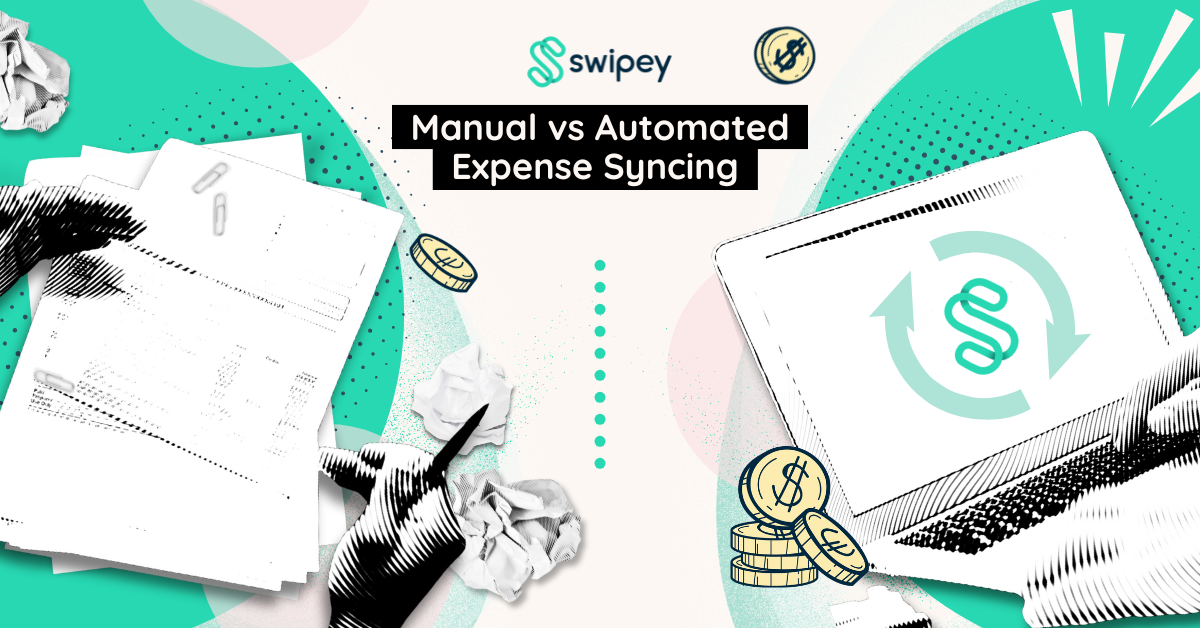Imagine this: It’s 6pm on a Friday and you were just about to shut your laptop off, but your finance team messages you. Someone’s reimbursement is missing, a report has a duplicate entry, and you realised a client’s invoice is delayed… again. Now your finance team is scrambling through hundreds of reports to match every item manually and double-checking numbers.
While manual syncing has been the norm for years, it’s far from efficient. Let’s look at how automated expense syncing is changing the way businesses can manage their expenses.
Why Manual Syncing Fails Finance Teams
Let’s say an employee goes out for a client lunch, pays with their own money, and gets a receipt. That receipt ends up crumpled in their pocket for days. When it’s finally time to claim their expenses, they have to dig it out, open a spreadsheet, enter the details manually, attach the receipt, and send it for approval. Then it just… sits in the manager’s inbox. Maybe it gets approved on time, maybe not. Once it does, the finance team has re-enter everything into an accounting system—again manually.


And that’s just one lunch bill. Now imagine this happening across all your teams every week.
Manual syncing is where every step is done by hand, with no real-time updates, no integrations, and no expense tracking. It’s a slow, outdated process that eats up valuable time and energy.
These are the key issues that comes with it:
- Time-consuming and repetitive
- Human errors
- Delayed reimbursements
- Receipts go missing or ink fades away
- No visibility and control over spending
Simply put, manual syncing is the fastest way to lose your time, money, and sanity.
How Automated Expense Syncing Works (and Why It’s Better)
Let’s walk through a better way: your team makes a purchase using a company card, takes a photo of the receipt, uploads it, writes a note and… done. The system automatically records the transaction. No spreadsheets, no chasing people for receipts, and no more nightmares about numbers. Automated expense syncing is a smarter way to handle your business expenses. By connecting payment methods, receipts, and software, automation removes the need for manual input and keeps everything flowing smoothly while you’re focusing on work.  Here’s why automation is better:
Here’s why automation is better:
- Saves time by eliminating repetitive manual entry
- Reduces human error
- Faster reimbursement for employees
- Improved visibility into real-time company spending
- Better receipt management, digitally stored
- Seamless integration
With financial automation, your finance team can finally breathe—and stop hallucinating floating numbers in the office or spotting Excel typos in your dreams.
How Swipey Makes Expense Syncing Effortless
Swipey’s automated expense management software feels as easy as ABC. Every time someone uses the company card, the transaction automatically appears on your dashboard. All employees need to do is attach a photo of the receipt under the transaction. It’s simple, quick, and mobile-friendly.
From there, the finance team can assign the transaction to the right expense category, tag the correct payment account, and sync everything to an accounting platform in one click. Whether it’s one transaction or 50, it all gets synced easily.
And because Swipey tracks everything in real-time, your team enjoys better accuracy, transparency, and accountability.
Conclusion
Manual expense syncing might have worked in the past, but today’s businesses need faster and smarter tools to keep up. Streamlining business expenses with automation gives you a smarter and faster way to manage your finances. Every transaction is automatically captured, receipts are easily uploaded, and with Swipey’s accounting sync feature, reconciliation becomes effortless. When it’s time to close your books at month-end, your synced data is already organised and up to date. No more last-minute panic, just accurate ready reports that are ready to go.
Already have a Swipey account? Try out our accounting sync feature today.
New to Swipey? Sign up now and ditch the manual work for good.
Co-authored by Dania Omar & Kristen Tegjeu-Carlos